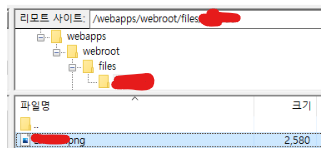1. 이미지 불러오는 메서드
@RequestMapping("/cmm/fms/getImage1.do")
public void getImageInf1(SessionVO sessionVO, ModelMap model, @RequestParam Map<String, Object> commandMap, HttpServletResponse response) throws Exception {
String fileStreCours = (String)commandMap.get("fileStreCours");
String streFileNm = (String)commandMap.get("streFileNm");
String fileExtsn = (String)commandMap.get("fileExtsn");
streFileNm = streFileNm+"."+fileExtsn;
File file = null;
FileInputStream fis = null;
BufferedInputStream in = null;
ByteArrayOutputStream bStream = null;
try {
file = new File(fileStreCours, streFileNm);
fis = new FileInputStream(file);
in = new BufferedInputStream(fis);
bStream = new ByteArrayOutputStream();
int imgByte;
while ((imgByte = in.read()) != -1) {
bStream.write(imgByte);
}
String type = "";
if (fileExtsn != null && !"".equals(fileExtsn)) {
if ("jpg".equals((fileExtsn).toLowerCase())) {
type = "image/jpeg";
} else {
type = "image/" + (fileExtsn).toLowerCase();
}
type = "image/" + (fileExtsn).toLowerCase();
} else {
LOGGER.debug("Image fileType is null.");
}
response.setHeader("Content-Type", type);
response.setContentLength(bStream.size());
bStream.writeTo(response.getOutputStream());
response.getOutputStream().flush();
response.getOutputStream().close();
} finally {
EgovResourceCloseHelper.close(bStream, in, fis);
}
}
streFileNm = streFileNm+"."+fileExtsn; 파일 확장자까지 맞춰줘야 stream에서 오류가 발생하지 않음
2. 보통 서버에서 이미지를 저장할 때 파일질라를 이용하는데 폴더에 대해서 권한설정이 필요함
> 이미지 바로 전 폴더에 대해서 권한 설정 ( 해당 폴더 마우스 우클릭 )
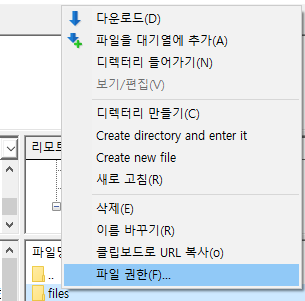
3. 읽기, 쓰기, 실행 모두 체크해준 후 확인 눌러주기

4. 파일 잘 들어갔는지 확인하기